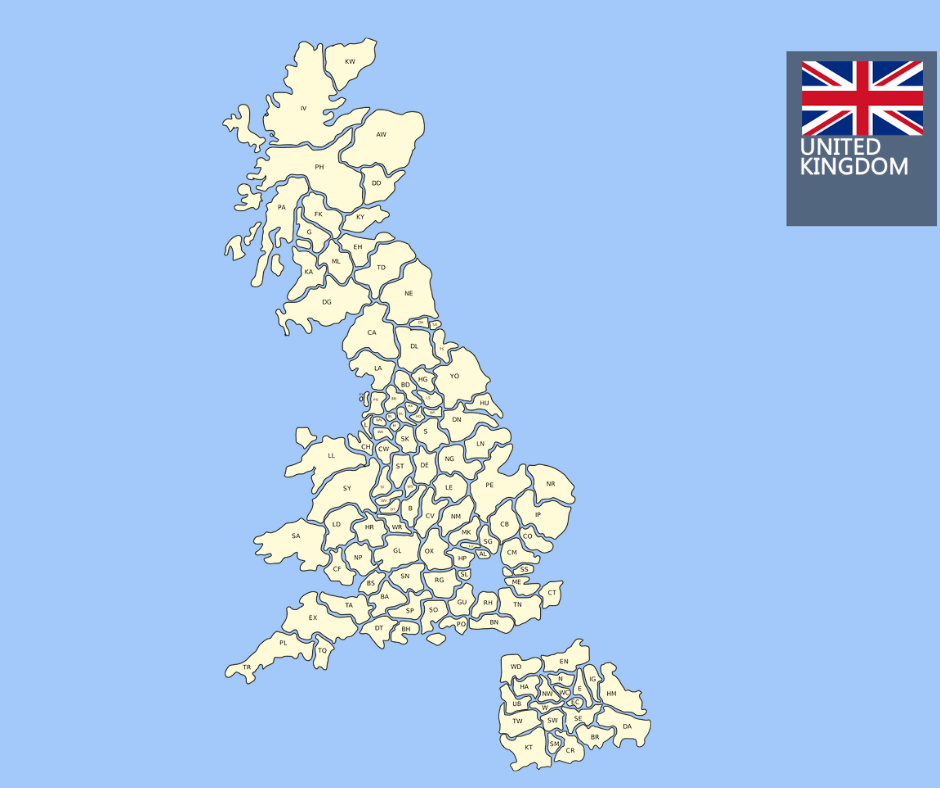- Home
- API Design
- How to Make an API Request Ste ...

API requests are an important part of modern web development and software engineering. An Application Programming Interface (API) allows developers to access the data or services of another application, enabling the request and retrieval of information that can be used to create powerful and dynamic user experiences. In this blog post, we’ll explore the basics of API requests, looking at how they work and how you can use them to your advantage.
What is an API Request?
API Requests are an integral part of web and mobile development, allowing developers to quickly and easily access and integrate data from different sources. An API Request is a request for information that is sent to an Application Programming Interface, which then processes the request and provides a response with the requested data. This response is then returned to the user in the form of a response, typically in a structured format such as XML or JSON.
API Requests are usually generated by a user-initiated action, such as a click on a button or a form submission, which triggers an API request to the provider. APIs are used to access data from other services and websites, allowing developers to easily access and integrate information from multiple sources. This makes API Requests a powerful tool for developers, enabling them to quickly and easily access data from different sources and use it in their applications.
API Request Types
API requests are a powerful tool for communicating between servers and clients. The primary purpose of an API request is to send and receive data; for example, to request data from a specified resource, or to send data to a server to create or update a resource.
There are several types of API requests, each with its own purpose. GET requests are used to request data from a specified resource, while POST requests are used to send data to a server to create or update a resource. PUT and PATCH requests are both used to send data to a server to update a resource, with the difference that PATCH requests only send partial data. DELETE requests are used to delete a resource from the server, and HEAD requests are used to ask for a response identical to a GET request, but without the response body. OPTIONS requests are used to describe the communication options for the target resource, and CONNECT requests are used to establish a tunnel to the server identified by the target resource.
In conclusion, API requests are an important part of communication between servers and clients, and their use is essential to any application that needs to send and receive data.
API Request Format
API requests are an invaluable tool for retrieving data from remote sources. They are formatted as URLs with a set of query parameters that dictate the data to be obtained. An API request needs to contain the URL, the HTTP method (GET, POST, etc.), the parameters, and the data format (JSON, XML, etc.). Most APIs use a key-value format for passing parameters, so it is important to make sure they are properly formatted in order to make a successful API request.
The response from an API request may include an HTTP status code, a response body, and other related data. APIs may also require different authentication methods, such as OAuth, which must be taken into consideration when making an API request. It is essential to understand the structure and authentication requirements of an API in order to make successful API requests.
API Request Example
API requests are an integral part of modern web development, allowing developers to access data from a server quickly and efficiently. An API request example is a request that is sent to an Application Programming Interface (API) to retrieve data from a server. A simple example of an API request is a GET request, which is sent when a user wants to view a list of products. The API will then send a GET request to the server containing the list of products. A POST request is sent when a user wants to add a new product, with the API sending the POST request to the server containing the new product information. The server will then respond to the API request with the requested data, or an error message if something went wrong.
By using API requests, developers can easily get the data they need from a server and process it to create a dynamic website or mobile application. This means that developers can efficiently create websites and applications that are constantly updated with the latest data from a server. API requests are a vital part of modern web development, and understanding how to make them is essential for any developer.
API Request Online
API Request Online is revolutionizing the way developers make API requests. This online platform provides a simple, intuitive interface that allows users to easily construct API requests and view the response in real-time. Supporting multiple programming languages and frameworks, including JavaScript, Python, Ruby, Go and Node.js, API Request Online makes it easy for developers to make API requests without having to manually authenticate each time.
The platform also offers a number of helpful features such as request logging and debugging, which can help developers identify and solve any issues they may encounter. Developers can also securely store their API keys and other credentials, allowing them to make requests without having to worry about authentication or the underlying complexities of the API.
API Request Online offers a simple solution to developers looking to quickly and securely make API requests. It’s intuitive interface, support for multiple programming languages and helpful features make it an invaluable tool for developers.
API Request Postman
Postman is a popular API request tool that helps developers quickly and easily make calls to APIs. It provides a graphical interface for debugging, testing, and automation of API requests. Postman supports multiple request types such as GET, POST, PUT, and DELETE and can be used to test and troubleshoot APIs, generate code snippets, and create mock services. It also offers response history, environment variables, and automated testing. Postman is available as a free download for Mac, Windows, and Linux.
Postman makes it easy for developers to manage HTTP requests and can be used to quickly build and scale applications. It is a useful tool for developers who need to make API calls quickly and accurately. With Postman, developers can quickly debug and test their API requests without having to manually create code. Postman also enables developers to create automated tests, ensuring that their API requests are working correctly.
Postman is a powerful API request tool that is easy to use and can help developers quickly make API calls. It is available as a free download and can be used to debug, test, and automate API requests. With Postman, developers can quickly test and troubleshoot their API requests, generate code snippets, and create mock services. Postman is an invaluable tool for developers who need to quickly make API requests.
API Request Python
Making API requests in Python can be a breeze with the Requests library. This library allows you to make HTTP requests in Python with just a few lines of code. Whether you need to make a GET request, POST request, or something else, the Requests library has you covered. You can also customize your API requests with headers, parameters, and authentication.
The Requests library also makes it easy to debug your API requests with its built-in logging capabilities. This can help you identify and fix any issues you might be having with your requests. Additionally, the Requests library supports proxies which can be useful for bypassing web filters.
Furthermore, the Requests library also allows you to make asynchronous requests. This can help improve the overall performance of your API requests by allowing multiple requests to be handled simultaneously. With the Requests library, making API requests in Python can be a simple and efficient process.
API Request Javascript
In today’s digital world, the ability to quickly and easily access data from other websites and services is invaluable. This is where Application Programming Interfaces (APIs) come in. APIs allow you to access data from other websites and services without having to manually scrape or download the data yourself.
JavaScript is one of the most popular programming languages used to make API requests. It allows you to make API requests and get data in a variety of formats, such as JSON and XML. With JavaScript, you can use the Fetch API or XMLHttpRequest to make API requests. You can also use JavaScript to validate API requests before sending them and to handle errors if something goes wrong.
One of the most powerful features of JavaScript is its ability to make API requests asynchronously. This means that you can perform other tasks while waiting for the API request to complete. This is especially useful when dealing with large amounts of data or when waiting for a response from a slow API.
By using JavaScript to make API requests, you can easily access data from other websites and services. With the right tools and knowledge, you can make API requests quickly and easily, allowing you to take full advantage of all the data available to you.